Why This Matters: Ad Status = Performance Signal
If a brand takes a creator’s TikTok and turns it into an ad, it’s a signal that the video performed well, and that the creator likely drove real results.
For marketers, influencer agencies, and competitive researchers, identifying which TikToks are ads can help you:
- Find high-performing creators worth working with
- Discover creative styles that resonate enough to get paid promotion
- Track brand partnerships before they’re obvious
- Reverse-engineer what’s converting across your industry
How To Check if a TikTok Video Is an Ad
TikTok doesn't display ad status in the UI, but if you're savvy you can still find it.
The raw HTML of a video page contains a field called isAd. If this is set to true, the video was promoted as a paid advertisement.
Here’s how to find it:
- Visit the TikTok video URL in a browser (e.g.,
https://www.tiktok.com/@noah.rolette/video/7376380452136914218) - Right-click and click
Inspect - Go to the
NetworkTab - Refresh the page
- Click on the first request, which should be the HTML document
- In the
Responsetab, search (Cmd+F or Ctrl+F) forisAd - You’ll see something like this inside a JSON blob:
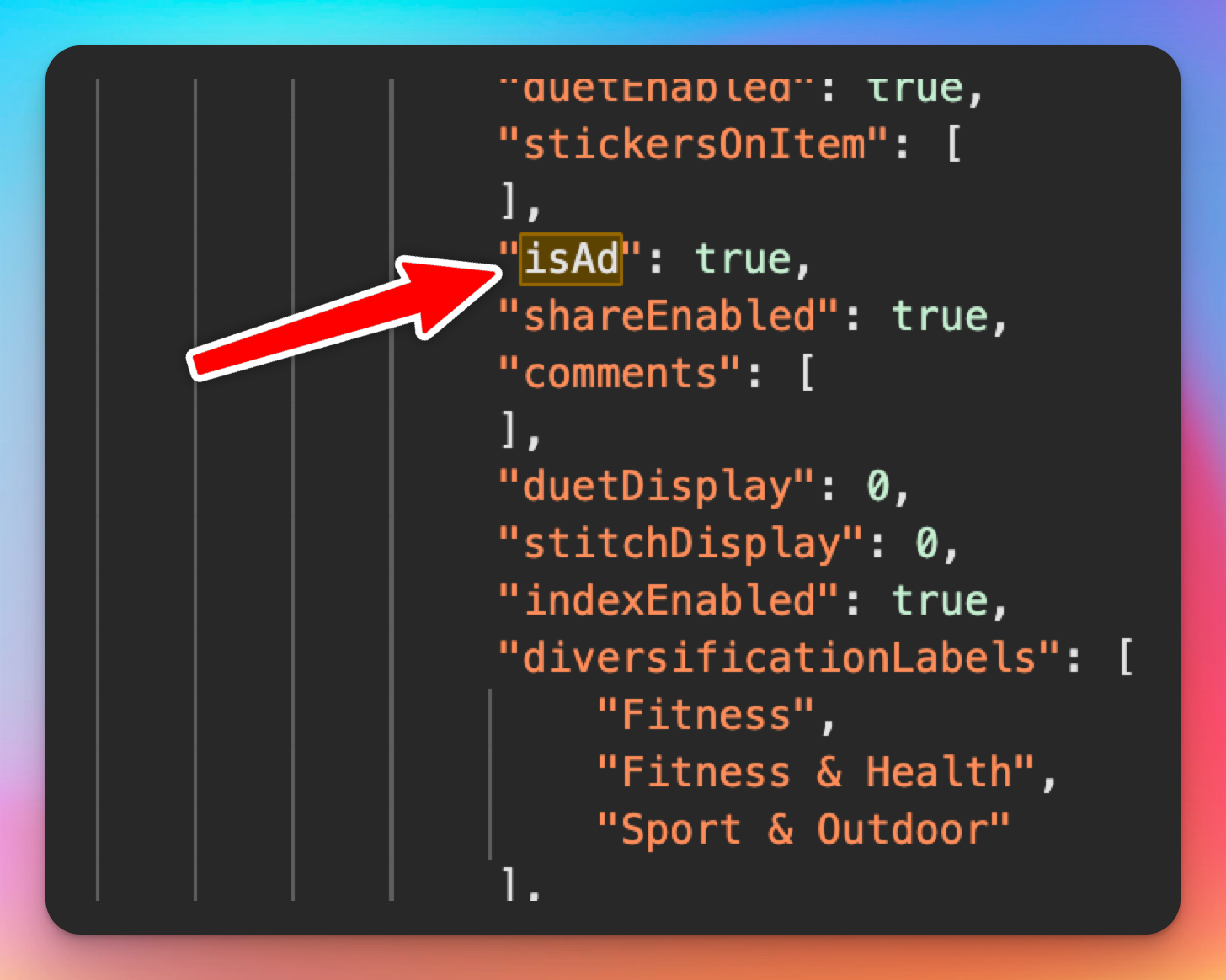
Scrape Creators
If you don't want to build and manage your own scrapers to get this information, consider using Scrape Creators, which makes is super simple to get this information with a simple API call.
(On Scrape Creators the field is actually is_ad.
In addition to is_ad you can also see if the video is an affiliate for a product, get the images if the tiktok is a photo carousel, get the raw video without the watermark, and much more.
And get access 100 other API's for Instagram, LinkedIn, YouTube, Twitter, TruthSocial, etc.
All for a pay as you go plan, no monthly subscription required.
And if you don't code, we also have integrations with n8n and Apify 🙌

